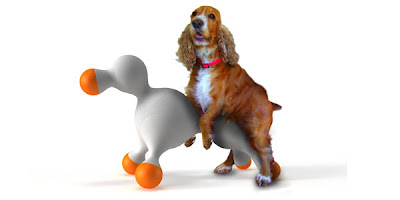Wednesday, May 30, 2007
CBS acquired Last.fm
We are being told that Last.fm will continue to be run independently by its founders. (Sure...we'll see...)
Tuesday, May 29, 2007
Thursday, May 24, 2007
Star Wars stamps available...
Wednesday, May 16, 2007
text messages from me
I'll only send messages I feel:
you might be interested in...
need to know...
or should know.
you might be interested in...
need to know...
or should know.
OEM/Windows/Outlook
I had problems installing Outlook 2003...four times...with varying degrees of success...
All of the operating systems had been recently installed anew, and the had latest updates (via Microsoft Updates)...
===========================
I attempted to install (a retail version of) Outlook 2003 on OEM Windows XP Media Center Edition 2002. It hung as it was finalizing. I was unable to reboot to "normal mode", and unable to uninstall from Safe mode.
A week's worth of System Restore points did not work. In retrospect, out of the box I used the installed operating system: I did not restore computer...so I got what I got.
I was unable to boot to a Recovery Console: it was not installed by the manufacturer, and the manufacturer supplied "recovery" CDs do not boot as retail versions (of Windows XP)...which will allow booting to the CD and accessing the Recovery Console.
I chose to not spend more time troubleshooting...
From past unhappy experiences, I have made it a habit of saving anything I'd rather not lose to USB drives and a folder on the root of the hard disk (c:\"foldername of my choice"). I have had experiences of using the default locations ("c:\documents and settings" for example) and not being (easily) able to find what I wanted: data files, configuration files, etcetera.
I had considered attempting to perform a "repair installation", but wanted to experience one from the beginning. (In addition, it is possible that executing c:\i386\winnt32.exe or c:\i386\winnt32.exe would not function, anyway.)
After copying files to a USB drive, I used the CDs that were provided by the manufacturer to erase the hard disk and restore the computer (installing the operating system anew).
And then, installed the Recovery Console...
======================================
The next computer was OEM Windows XP Tablet PC Edition 2005. Same problem with the install of Outlook 2003, but...after multiple restarts...I was able to uninstall it.
=====================================
The third computer was OEM Windows XP Professional. Same problem installing Outlook 2003. I was able to get to normal mode...
I found: "Office Outlook 2003 may stop responding on a computer that is running Windows Server 2003 or Windows XP because of a problem in the RPC engine"
I installed the package, but Outlook 2003 would not launch (it hung as before)...
System Restore worked!
After uninstalling Outlook, I updated the operating system.
======================================
I was able to install Outlook 2003 on OEM Windows XP Home: it did stall finalizing...after a "cold boot", it did open.
As in all cases, I was not able to use Microsoft Update. I uninstalled Outlook 2003...
======================================
I'm not interested in spending $100 for Windows Vista Home Basic: I don't want to loose the functionalities I have...
I don't want to spend $100 for Outlook 2007: it's not fair to me...
And, I have yet to find a retailer that has an acceptable return policy.
====================================
Per Symantec, a Windows Updates' file transfer component was supplying malicious code downloads. There were suggestions to not update until the issue was completely resolved.
======================================
I have been unable to locate a competing product that will import all of the data, Mail/Calendar/Tasks/Notes, from an Outlook 2003 "pst" file.
I downloaded a trial version of Outlook 2007, and was able to install it. I'm not surprised...
I will probably purchase Outlook 2007...but I plan to get away from this product as soon as possible.
If it weren't that someone would have the same problems I have, I'd sell my copy of Outlook 2003. But if I do, it should be someone I wish evil on...
====================================
UPDATE, 2007 July 25
I had a computer to evaluate. Windows XP Media Center Edition 2005 is installed on it. After installing all available updates for Windows...I decided to try to install Outlook 2003: no problems. Hmmm. I decided to try to install Outlook 2003 on (my) Windows XP Media Center Media Edition 2002 (SP2, with all updates): it worked.
I will ASSUME that between the time I first posted my problems, to now, Microsoft may have released an update for the operating system(s) that will allow me to NOW install Outlook 2003.
All of the operating systems had been recently installed anew, and the had latest updates (via Microsoft Updates)...
===========================
I attempted to install (a retail version of) Outlook 2003 on OEM Windows XP Media Center Edition 2002. It hung as it was finalizing. I was unable to reboot to "normal mode", and unable to uninstall from Safe mode.
A week's worth of System Restore points did not work. In retrospect, out of the box I used the installed operating system: I did not restore computer...so I got what I got.
I was unable to boot to a Recovery Console: it was not installed by the manufacturer, and the manufacturer supplied "recovery" CDs do not boot as retail versions (of Windows XP)...which will allow booting to the CD and accessing the Recovery Console.
I chose to not spend more time troubleshooting...
From past unhappy experiences, I have made it a habit of saving anything I'd rather not lose to USB drives and a folder on the root of the hard disk (c:\"foldername of my choice"). I have had experiences of using the default locations ("c:\documents and settings" for example) and not being (easily) able to find what I wanted: data files, configuration files, etcetera.
I had considered attempting to perform a "repair installation", but wanted to experience one from the beginning. (In addition, it is possible that executing c:\i386\winnt32.exe or c:\i386\winnt32.exe would not function, anyway.)
After copying files to a USB drive, I used the CDs that were provided by the manufacturer to erase the hard disk and restore the computer (installing the operating system anew).
And then, installed the Recovery Console...
======================================
The next computer was OEM Windows XP Tablet PC Edition 2005. Same problem with the install of Outlook 2003, but...after multiple restarts...I was able to uninstall it.
=====================================
The third computer was OEM Windows XP Professional. Same problem installing Outlook 2003. I was able to get to normal mode...
I found: "Office Outlook 2003 may stop responding on a computer that is running Windows Server 2003 or Windows XP because of a problem in the RPC engine"
I installed the package, but Outlook 2003 would not launch (it hung as before)...
System Restore worked!
After uninstalling Outlook, I updated the operating system.
======================================
I was able to install Outlook 2003 on OEM Windows XP Home: it did stall finalizing...after a "cold boot", it did open.
As in all cases, I was not able to use Microsoft Update. I uninstalled Outlook 2003...
======================================
I'm not interested in spending $100 for Windows Vista Home Basic: I don't want to loose the functionalities I have...
I don't want to spend $100 for Outlook 2007: it's not fair to me...
And, I have yet to find a retailer that has an acceptable return policy.
====================================
Per Symantec, a Windows Updates' file transfer component was supplying malicious code downloads. There were suggestions to not update until the issue was completely resolved.
======================================
I have been unable to locate a competing product that will import all of the data, Mail/Calendar/Tasks/Notes, from an Outlook 2003 "pst" file.
I downloaded a trial version of Outlook 2007, and was able to install it. I'm not surprised...
I will probably purchase Outlook 2007...but I plan to get away from this product as soon as possible.
If it weren't that someone would have the same problems I have, I'd sell my copy of Outlook 2003. But if I do, it should be someone I wish evil on...
====================================
UPDATE, 2007 July 25
I had a computer to evaluate. Windows XP Media Center Edition 2005 is installed on it. After installing all available updates for Windows...I decided to try to install Outlook 2003: no problems. Hmmm. I decided to try to install Outlook 2003 on (my) Windows XP Media Center Media Edition 2002 (SP2, with all updates): it worked.
I will ASSUME that between the time I first posted my problems, to now, Microsoft may have released an update for the operating system(s) that will allow me to NOW install Outlook 2003.
Saturday, May 5, 2007
Subscribe to:
Posts (Atom)